We have this view option that shows you the data type of all fields in a table. It is purely a visual thing so no deployment is needed.
To turn it on, you go to the View menu and clicks on Data Types.
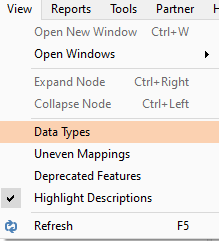
Without it turned on a table will look like this.
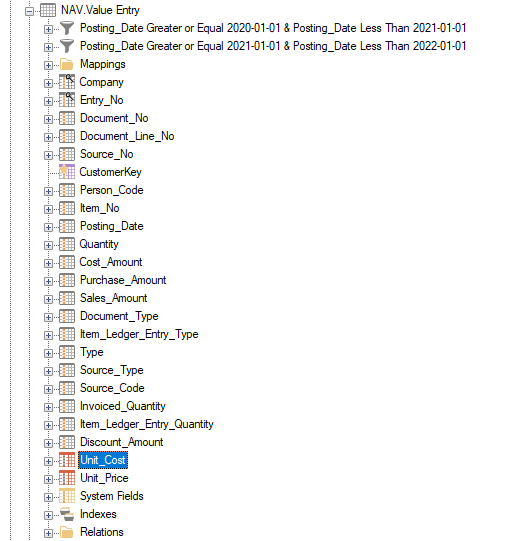
You will need to hover above the field to see its type. Once this is turned on however you can see all the fields data types.
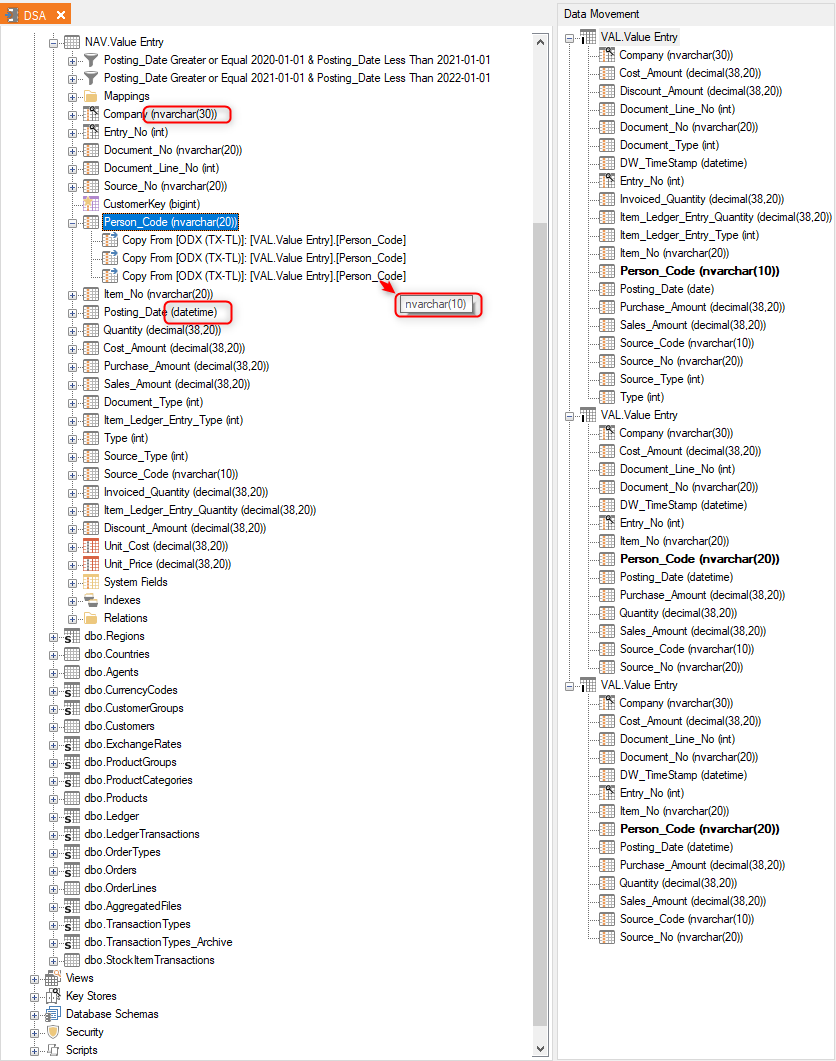
This will help you identify what data type a field is at a glance. Only thing it does not show is what the mapped field type is, but you can see that in the Data Movement area and by hovering over the field.
You can just as easily turn it off again, if you do not want to see them anymore.
0 Comments