With the 20.10.20 release we added a new feature in our program called Uneven Mappings.
You can turn it on by going to the View menu and selecting it.
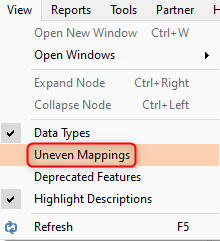
Once it is turned on it will show the mappings you have on tables in a DWH.
It will look like this.
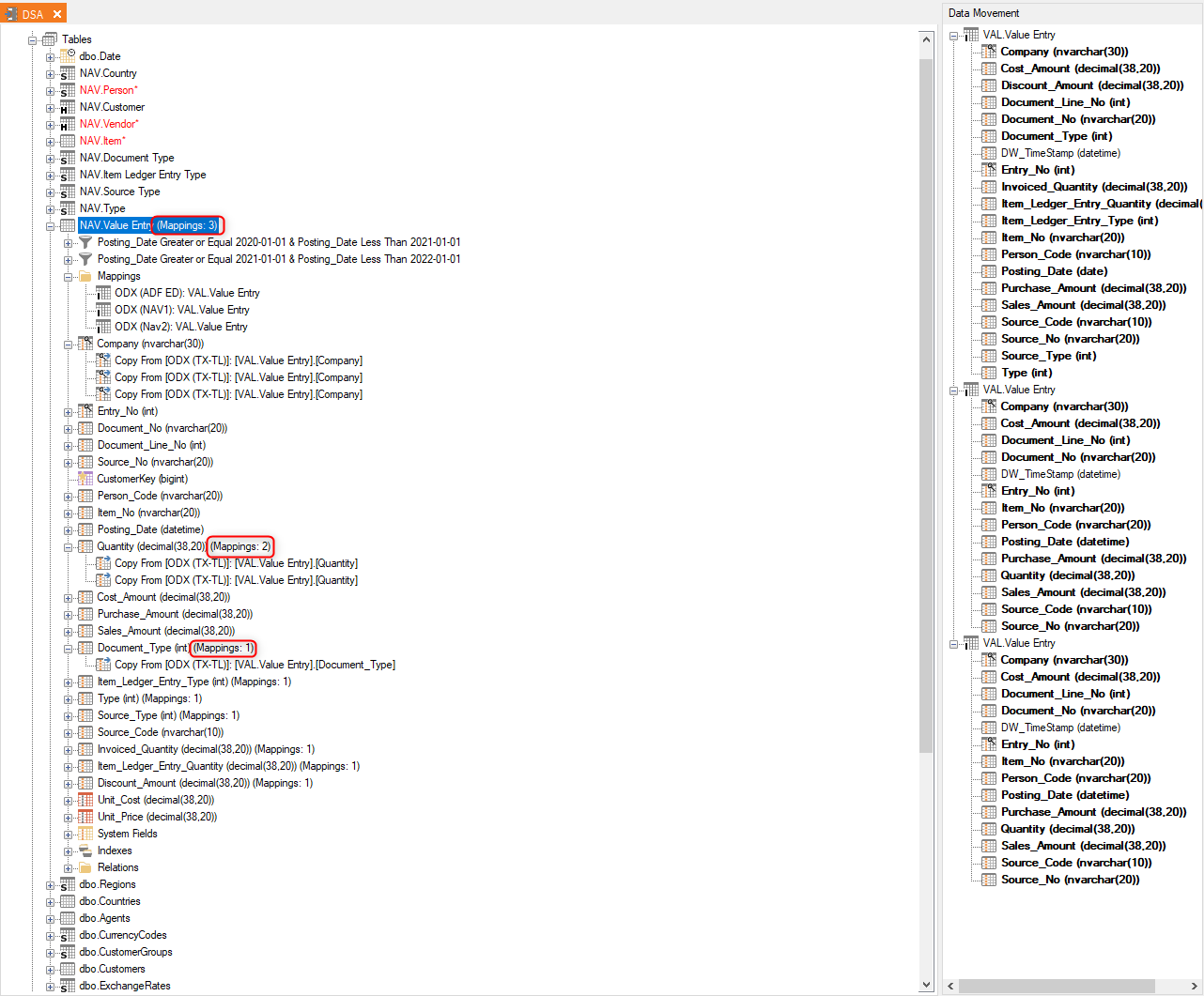
As you can see I map three tables in the above table. I do not have totally the same fields in these three tables and this feature easily shows me where this is happening.
This will help when a field in one table has a different name, as you can see it now only has one mapping and can find it in the data movement view and drag it on to the correct field name.
It requires no deploy or save to use and is purely visual, so if you find it confusing you can turn if off again.
0 Comments