Note: There is an updated version of this article, which applies to the next generation of TimeXtender.
Building Semantic Models
Data is not very much use if it is not put to use. In TimeXtender, semantic models, along with SSAS Multidimensional Cubes, serve as the last stop before analysis and visualization tools. As the name suggest, semantic models are part of the semantic layer that "translates" data into forms usable by business users.
Each semantic model can be deployed to one or more endpoints. Endpoints are application specific adapters that connect to a client application such as PowerBI or Qlik Sense. How data is deployed to the endpoint depends on the application. Currently, the following endpoints are supported:
- Analysis Services Tabular ("SSAS Tabular" for short)
- QlikView
- Qlik Sense
- Tableau
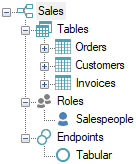
Adding a Semantic Model
To add a semantic model, follow the steps below.
- In the Solution Explorer, right click Semantic Layer and click Add Semantic Model. The Add Semantic Model window appears.
- Enter a name for the model in the Name box.
- Under Show settings for these endpoints, clear the checkbox next to endpoint types that you will not be using. Settings unique to these endpoints will then be hidden in the user interface.
Note: Settings that only applies to some endpoint types are marked with an info icon with a tooltip that lists the endpoint types. - (Optional) Click Guard on deployment or Guard on execution to prevent the model from being deployed or executed.
Note: If you use multiple environments, a related setting is available for each endpoint in Environment Properties. If you set theActive setting to False, the endpoint will not be deployed or executed in that specific environment. You can use this setting to have different active endpoints for e.g. your production, test and development environments.
0 Comments