Building SSAS Multidimensional Cubes
TimeXtender includes support for designing SSAS Multidimensional cubes that end users can browse through Excel or specialized business intelligence front-ends. SSAS Multidimensional utilizes fact- and dimension tables you have created in your data warehouse.
Cubes allow you to present data in a multidimensional model. You can break down data in your data warehouse into smaller units, enabling you to drill-down, or roll-up through data, depending on the level of detail you want to view. You can, for example, create a sales cube, a production cube, a finance cube, and so on.
A cube consists of a number of dimensions and measures. The dimensions determine the structure of the cube, and the measures represent the numerical values. You can, furthermore, define hierarchies within a dimension by using dimension levels.
Dimensions define how a user looks at data in a cube. Dimensions are created independently of a particular cube and can be used within several cubes at the same time. The same dimension can also be utilized several times within the same cube, which is referred to as a role-playing dimension. A common example of this would be the Date dimension, which can represent both the Document Date and Posting Date in a cube, thus having a single dimension play two roles.
Adding an SSAS Multidimensional Server
To use SSAS Multidimensional, you will first need to add an SSAS Multidimensional Server.
- In the Solution Explorer, right-click Semantic Layer, click Add SSAS Multidimensional Server, and then click New SSAS Multidimensional server...
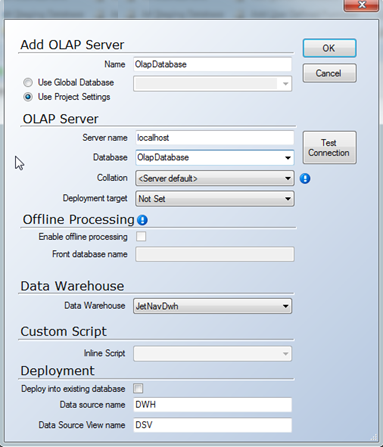
- In the Name field, type a name for the server. The name cannot exceed 15 characters in length.
- In the Server Name box, type the name of the SSAS Multidimensional database server.
- In the Database box, type a name for the database.
- In the Collation list, click the database collation to use for the SSAS Multidimensional database. <Server Default> will inherit the default collation currently set in Analysis Services. <Application Default> will use Latin1_General_CI_AS. This collation should correspond with the collation that is set for SQL Analysis Services.
- Select a data warehouse from the Data Warehouse list, and then click OK. Each SSAS Multidimensional database can pull from a single data warehouse database.
0 Comments