Note: This article only applies to the Portal for TimeXtender v. 20 or older
If the machine running the TimeXtender software (v. 20 or older) cannot connect to the activation service over the Internet, an offline activation file is required to activate the software.
Prerequisites
You must have the 'company admin' permission to be able to download offline activation files for your company's license. In addition to that, two settings are required in the license portal which are not typically added by default. Contact your partner or submit a request if you are missing a prerequisite.
- Your company needs to have the permission "Download activation file". To check if that is the case, go to Admin> Basic info and review the Permissions card.
- On the license, the Manual Activation feature must be included.
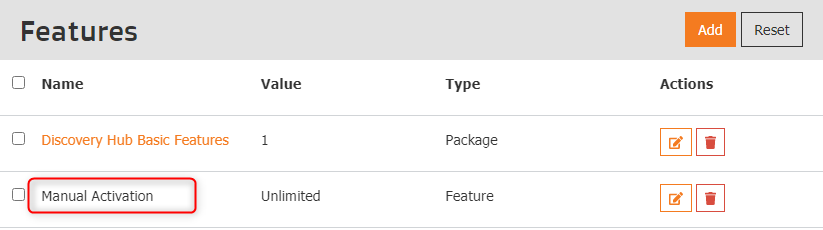
Instructions
To download an offline activation file for a license, follow the steps below.
- Go to Admin> Licenses.
- Locate the license card, click Actions and click Download activation file
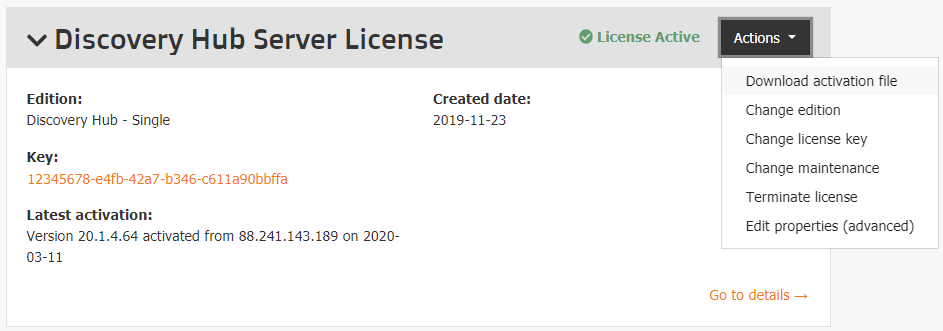
- In the Download Activation File window, click the version of the software you want to activate in the Version list and then click Download.
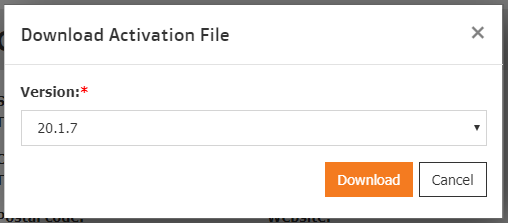
- The download will begin and a file with the extension ".lic" will be downloaded to your machine.
0 Comments