Note: This article was originally written for TX DWA (older) version. However, the concepts may still apply to newer versions.
In TimeXtender, you can add conditions to execution packages. These conditions must be based on a project variable. A common example we will use to illustrate this feature is preventing a nightly load from running in the development environment.
1. To add the condition, right-click on the execution package and select Add Usage Condition.
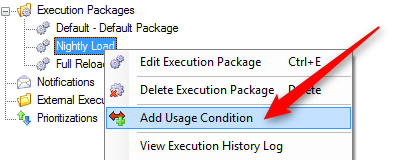
2. Select the project variable you want to use from the list of project variables.
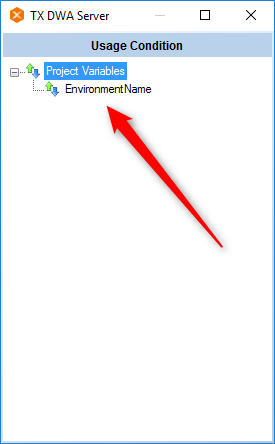
3. Select the comparison you want to use from the Operator dropdown. In this case, we'll use NotEqual.
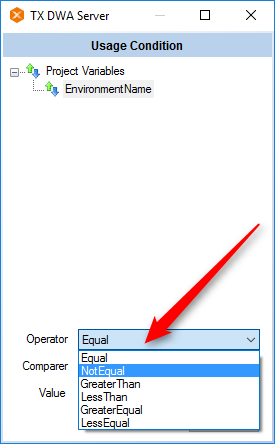
4. Select the data type of your project variable from the Comparer dropdown. Because EnvironmentName is text, we'll use String.
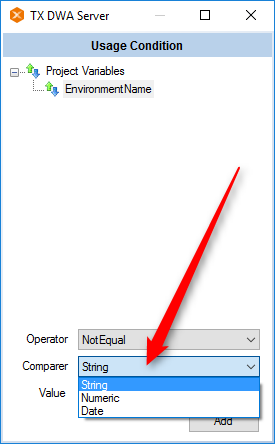
5. In Value, we'll type in the name of the environment we want to prevent the package from running in.
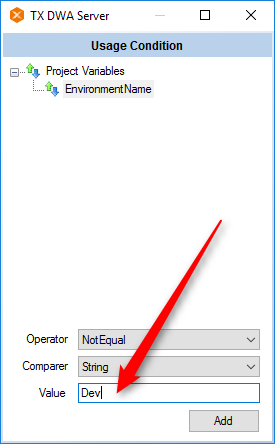
6. Click Add to create the usage condition.
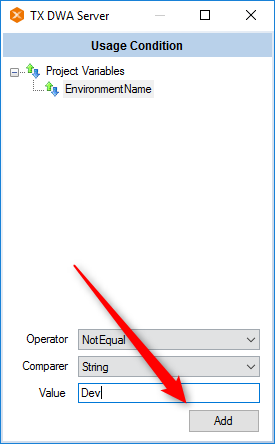
7. To close the Usage Condition window, click the X in the upper-right-hand corner.
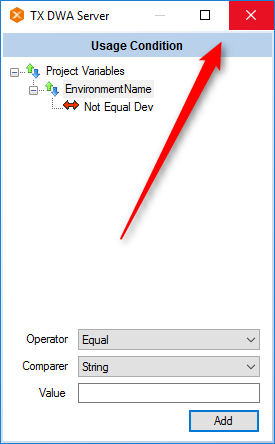
8. The usage condition will appear underneath the execution package.
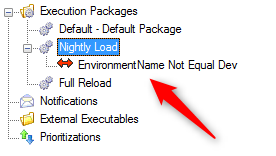
9. Be sure to save your project as a deployed version for the changes to take effect.
0 Comments