Note: There is an updated version of this article, which applies to the next generation of TimeXtender.
This is a reference architecture to implement TimeXtender for MDW Storage using Azure Synapse Dedicated SQL Pool, for maximum performance as data becomes very big (for example, when data is at least 1 TB, or with tables of more than 1 billion rows). Dedicated SQL Pool uses Massively Parallel Processing (MPP) architecture which distributes processing across multiple compute nodes, allowing for very performant analytics queries. For more information, please see "When should I consider Azure Synapse Analytics?", in the article What is Azure Synapse Analytics?.
(Please note that a similarly named Azure Synapse service, Serverless SQL Pool, cannot store data but is only used for high performance, low-cost queries on the Azure Data Lake Storage (Gen2) resource associated with the Synapse resource. For more information, please see Query ODX Parquet files with Azure Synapse Workspace.)
To prepare your TimeXtender environment in Azure, here are the steps we recommend.
- Create Application Server - Azure VM
- Create ODX Storage - Azure Data Lake Storage Gen2
- Prepare for Ingest and Transport - Azure Data Factory (recommended)
- Create MDW Storage - Azure Synapse SQL Pool
- Configure PowerBI Premium Endpoint (Optional)
- Estimate Azure Costs
1. Create Application Server - Azure VM |
|
| To serve the TimeXtender application in Azure, we recommend using an Azure Virtual Machine (VM), sized according to your solution's requirements. | |
| Guide: | |
| Considerations: |
|
|
|
2. Create ODX Storage - Azure Data Lake Storage Gen2 |
| ADLS Gen2 is highly performant, economical, scalable, and secure way to store your raw data. | |
| Guide: | |
| Considerations: |
|
|
|
3. Prepare for Ingestion - Azure Data Factory (recommended) |
| For large data movement tasks, ADF provides amazing performance and ease of use for both ingestion and transport. | |
| Guide: | |
| Considerations: |
|
|
|
4. Create MDW Storage - Azure Synapse SQL Pool (SQL DW) |
|
As your organizations data grows and performance is a key consideration Azure Synapse SQL Pool, a massively parallel processing database, can be a great option for your data warehouse storage at scale. |
|
| Guide: | |
| Considerations: |
|
|
|
5. Configure PowerBI Premium Endpoint (Optional) |
| If you have Power BI Premium, TimeXtender and deploy and execute Semantic Models directly to the Power BI Premium endpoint. | |
| Guide: | |
|
|
Estimate Azure Costs |
| Balancing cost and performance requires montioring and forecasting of your services and needs. | |
| Guide: | |
| Considerations: |
*Please note, this Azure pricing calculator does not include the price of the TimeXtender License or Consulting services. |
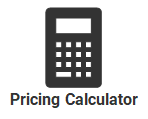
0 Comments