Note: This is an old article. However, these tips may still apply to newer versions.
Introduction
The Add Related Records feature is a table transformation that is capable of creating records in one table based on input from another table. The typical scenario is to create records in a dimension table, using the fact table as input.
Example
In this example, we have a dimension table and a fact table:
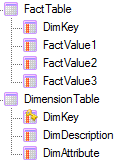
The Fact Table contains 3 rows of data:
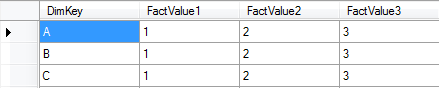
The Dimension Table contains 2 rows of data:

Select Add Related Records on the dimension table:

Assign a name to the Table Transformation and setup the Conditions, mappings etc in the Add Related Records dialogue:
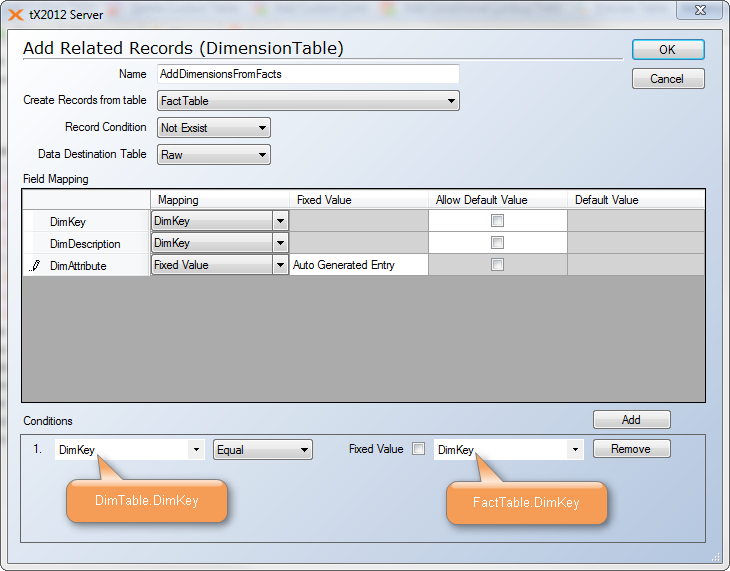
The “Allow Default Value” and “Default Value” can be used to overwrite the value of a mapped field, if the field is empty.
The Table Transformation will appear on the Dimension Table:
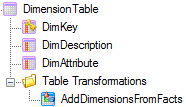
The result, when looking at the Dimension Table is:

So the dimension Record with Key = C was created, the Value of the DimKey field from the fact table was used for the DimKey and DimDescription fields and the text "Auto Generated Entry" was used for the DimAttribute field.
This article applies to: tX2012, TX2014. Last updated: 2014-04-01.
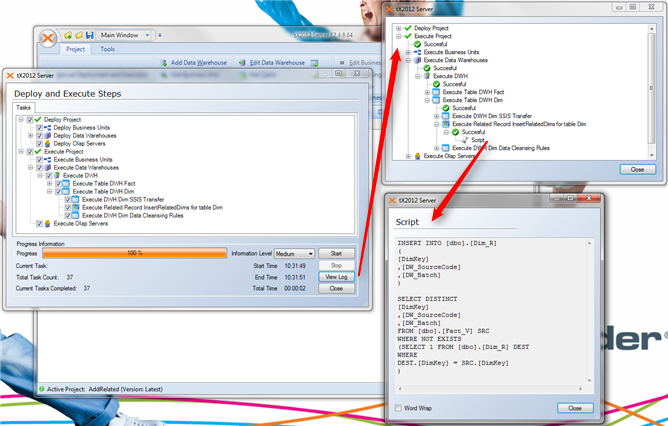
5 Comments