Note: This is an old article. However, some tips may still apply to newer versions.
It is possible to create a measure folder hierarchy with multiple levels. Simply use backslash in the definition like in the screenshot below, where I have created a measure named Amount\USD and another named Amount\EUR.

The result in Excel will look like this:
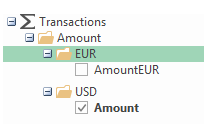
This article applies to: timeXtender 4.5, tX2012, TX2014. Last updated: 2014-04-01.
0 Comments