Note: This is an old article. However, these tips may still apply to newer versions.
TX DWA allows you to enable two kinds of SSIS folders: project-level SSIS folders, and environment-level SSIS folders. In order to prevent a number of unusual errors, it's important to use these folders when necessary.
SSIS - a server level entity
The reason SSIS folders exist is because SSIS packages are not database specific. Instead, they are stored at the server level, and by default all occupy the same root folder. If you have just one project in just one environment, this is not a problem. However, once you introduce more than one project or more than one environment, conflicts can occur.
This is because TX DWA names SSIS packages in a deterministic way that is not specific to a project or environment. If the same table name appears in more than one place, TX DWA will overwrite the package whenever the table is deployed in either project.
Project specific folders
Creating small, ad-hoc projects is a great way to test things out. If you do this, though, you need to be cautious. If you are using the same data source in more than one project, you must give the data source a different prefix in each project, and avoid reusing any custom table or data warehouse table names across all of your projects.
Alternately, if you enable project specific SSIS folders on all of your projects, you will be able to name all of your tables anything you want without worrying about SSIS conflicts. Note that this option does require Windows authentication to work. Project specific SSIS folders can be enabled under your project settings, as shown here:
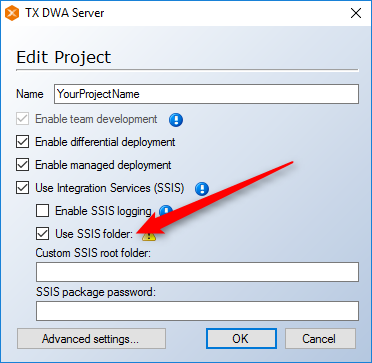
Environment specific folders
It may or may not be necessary to create environment-specific folders, even if you have multiple environments. In order to find out if you should enable this option, determine whether or not more than one environment will ever be on hosted on the same server at any given time.
If the answer is a very definite "no," then you do not have to enable this option. If the answer is "yes," or "maybe," be sure to turn this on for all environments! Environment specific SSIS folders can be turned on under Environment Properties environment settings, as shown here:
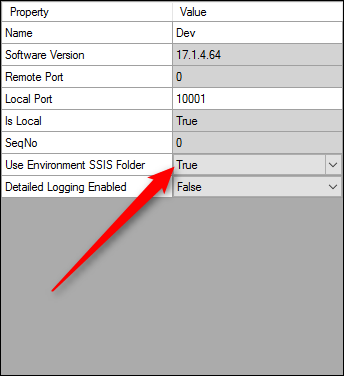
0 Comments