When using Azure SQL DB with TimeXtender, you may query sys.query_store_query_text system catalog view which contains the Transact-SQL text. An example is shown below:
SELECT TOP 100 qt.query_sql_text As [Query Text] , q.query_id As [Query Id] , qt.query_text_id As [Query Text Id] , p.plan_id As [Plan Id] , SwitchOffset(rs.last_execution_time, '-05:00') As [Last Execution Time] FROM sys.query_store_query_text AS qt INNER JOIN sys.query_store_query AS q ON qt.query_text_id = q.query_text_id INNER JOIN sys.query_store_plan AS p ON q.query_id = p.query_id INNER JOIN sys.query_store_runtime_stats AS rs ON p.plan_id = rs.plan_id ORDER BY rs.last_execution_time DESC;
Below is an example output.
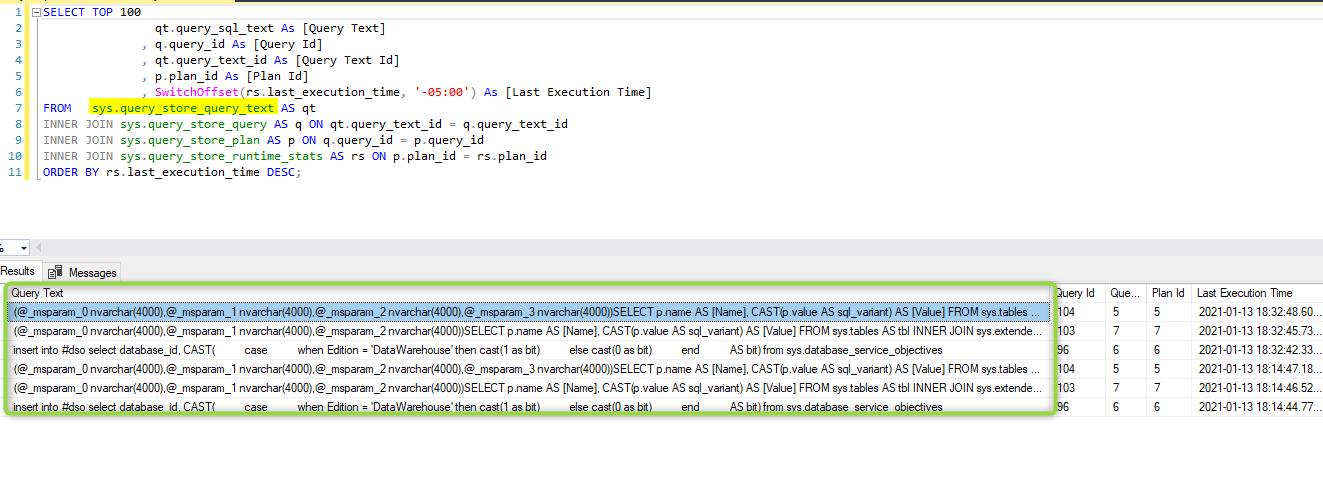
For more information, review Microsoft documentation:
0 Comments