Symptoms
You have multiple projects in you repository with some indentical source and table name combinations. You are using SQL Server Integration Services (SSIS) for data transfer, but you are not using SSIS folders. When executing projects on a schedule, the execution finishes without error, but tables end up empty, not updated or otherwise incorrect.
Cause
If two projects are using a data source with the same name in both projects, then there is a risk that SSIS packages might overwrite SSIS packages from another project on deployment, since the naming convention is something like: <DataSource>+<Table Name>. This can cause seemingly random issues with missing or incorrect data.
Resolution
To avoid SSIS packages overwriting other SSIS packages, you can save SSIS packages in SSIS folders.
The use of SSIS folders are enabled on a per project basis. To enable the use of SSIS folders, right click on a project, click Edit Project and click Use Integration Services Folder. A yellow warning next to the option reminds you that the use of SSIS folders requires the use of Windows Authentication.
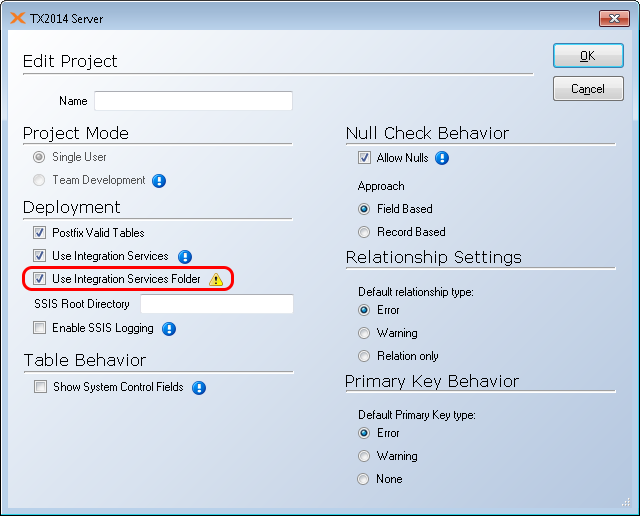
This article applies to: tX2012, TX2014. Last updated: 2014-04-10.
0 Comments