Sun System adapter
The Sun System adapter simplifies the extraction of data from a Sun System using a Microsoft SQL Server.
Adding a Sun System adapter
- Open a business unit, right click Data Sources, click Data Sources and then click Add Sun System Adapter. The Add Sun System Adapter window opens.
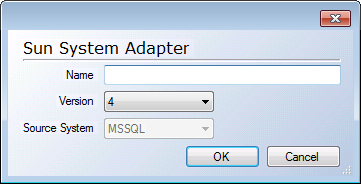
- Type a Name for the adapter.
- In the Version list, click the version of Sun System you are connecting to.
- Click OK.
- The standard window for adding a Microsoft SQL Server data source opens. Enter the connection details for your data source - see Adding a SQL Server Data Source for more information.
0 Comments