SAP Table Adapter
The SAP Table Adapter allows you to connect to SAP systems. The Adapter utilizes the XTract IS component from Theobald Software. Make sure that the latest version of the component is downloaded and installed on the server where TimeXtender is installed. The component can be downloaded from Theobald Software: https://theobald-software.com/en/support/
Due to some issues in the standard SAP meta-data layer, you will need to install a function module in SAP. For more information, see this link: https://help.theobald-software.com/en/xtract-is/sap-customizing
The function module will make it possible to:
- Extract tables/table columns with an overall width greater than 512.
- Extract tables that contain at least one column of type F (floating point).
- Extract table TCURR which has some meta data problems in the Data Dictionary.
Adding a SAP Application Adapter
- Open a business unit, right click Data Sources, click Data Sources and then click Add SAP Table Adapter. The Add SAP Table Adapter window opens.
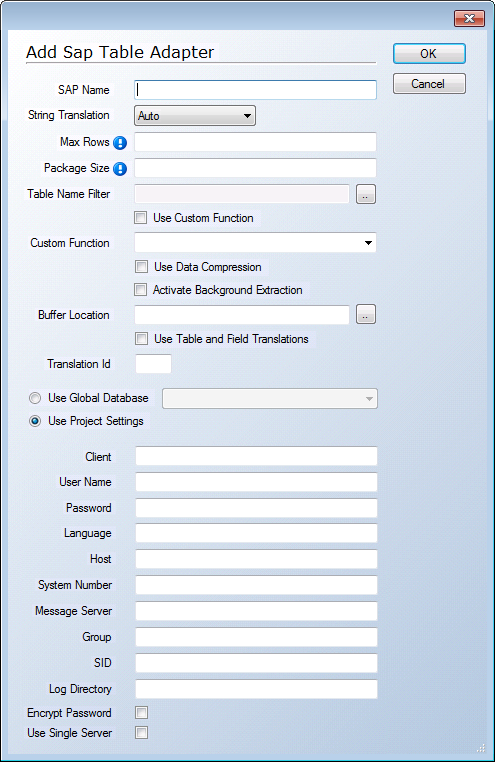
- Fill in the settings that matches your setup and click OK.

2 Comments