Note: There is an updated version of this article, which applies to the next generation of TimeXtender.
Oracle Database Data Source
TimeXtender can extract data from Oracle databases.
Adding a Oracle Database Data Source
- Open a business unit, right click Data Sources, click Data Sources and then click Add Oracle Data Source. The Add Oracle Data Source window opens.
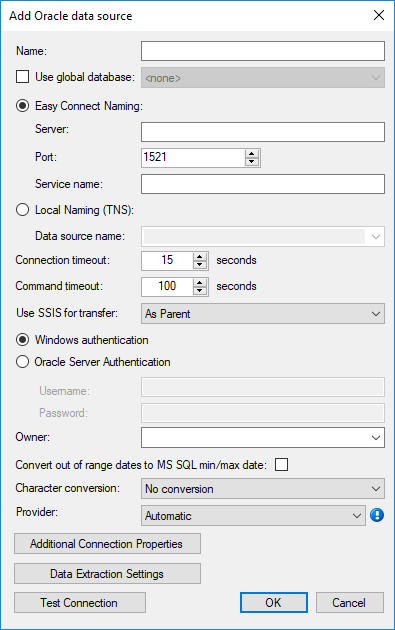
- Type a Name used to identify the data source in TimeXtender.
- If you want to use Easy Connect, also known as "EZCONNECT", leave Easy Connect Naming selected and enter the Server, Port and Service name of the data source.
- If you want to use local naming, i.e. TNS, click Local Naming (TNS) and select the data source in the Data Source Name list, which is sourced from the local
"tnsnames.ora" file. - (Optional) Enter the number of seconds to wait before terminating the attempt to connect to the database in Command Timeout.
- (Optional) Enter the number of seconds to wait before terminating the attempt to connect to the server in Connection Timeout.
- (Optional) In the Use SSIS for transfer list, you can change the default, As Parent, by clicking either Yes or No.
- Type TNS alias, type the alias that identifies the database.
- In the Owner list, click the owner of the database.
- Under Login, click Oracle Server authentication if you want to use this login method and enter User name and password.
- (Optional) Select Convert out of range dates to MS SQL min/max if you want to convert all dates older than January 01, 1753 to 01-01-1753.
- (Optional) In the Character conversion list, select Unicode or Non-Unicode to convert all text to the selected encoding.
- (Optional) In the Provider list, select the provider you want to use. If you leave the setting at Automatic, TimeXtender uses the best available provider.
- (Optional) Add additional connection strings, click Additional Connection Properties. In the Connection String Properties window, type the connection strings and click OK.
- (Optional) Click Data Extraction Settings if you want to limit the objects brought into TimeXtender before the data selection stage. For more information, see Filtering What Objects to Extract.
- Click OK to add the data source.
0 Comments