Note: There is an updated version of this article, which applies to the next generation of TimeXtender.
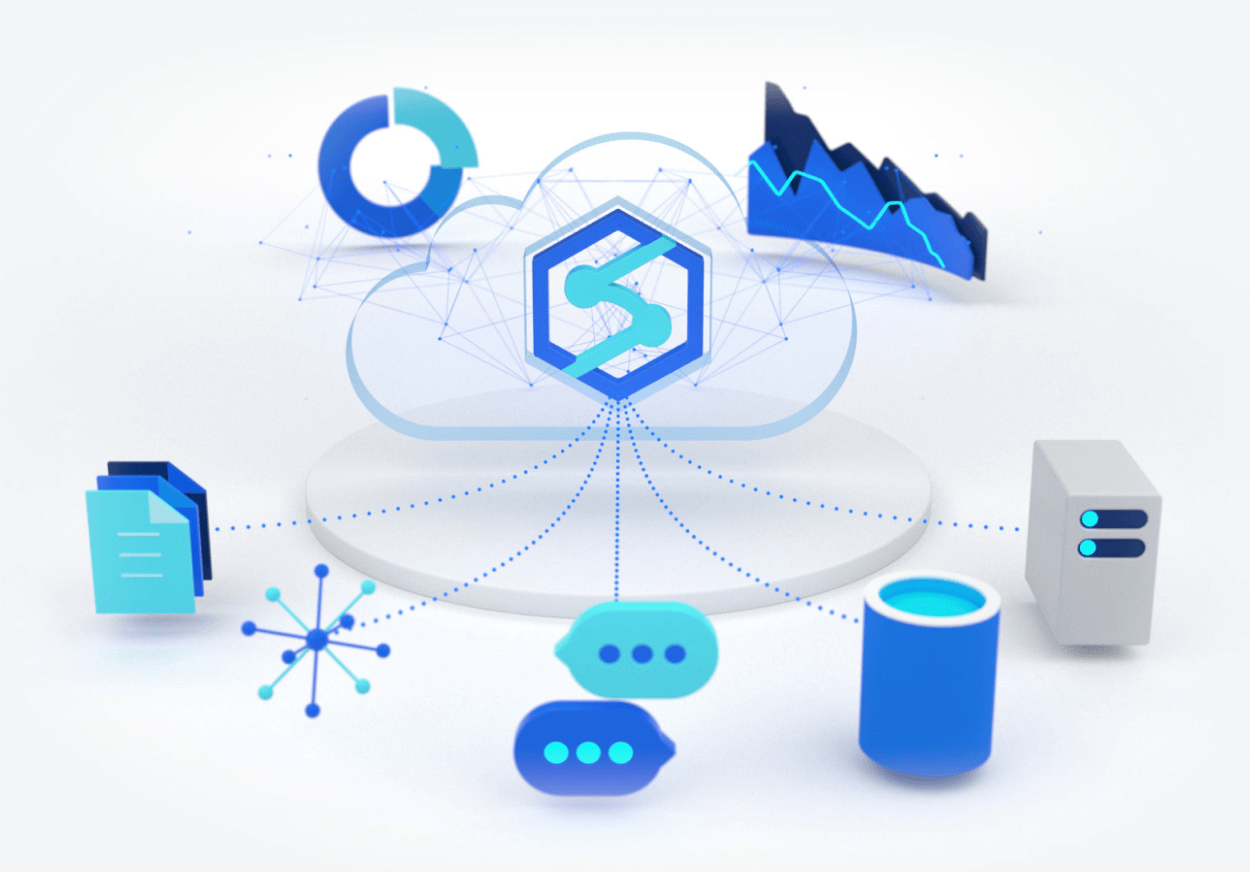
Azure Synapse Dedicated SQL Pool (Previously Azure SQL Data Warehouse), a massively parallel processing database similar to other columnar-based scale-out database technologies such as Snowflake, Amazon Redshift, and Google BigQuery. To the end-user it much like traditional SQL Server, however, behind the scenes it distributes the storage and processing of data across multiple nodes. While this can drastically improve performance for data warehouses larger than a few terabytes, It may not be an ideal solution for smaller implementations. Because the underlying architecture is so drastically different, the syntax and development methodologies also differ from traditional SQL Server. Luckily, when you use TimeXtender with Azure Synapse Analytics the code is generated for you.
- Compute vs Storage Costs
- Architecture
- Table Distribution
- Should I consider Azure Synapse Analytics?
- More Resources
Compute vs Storage Costs
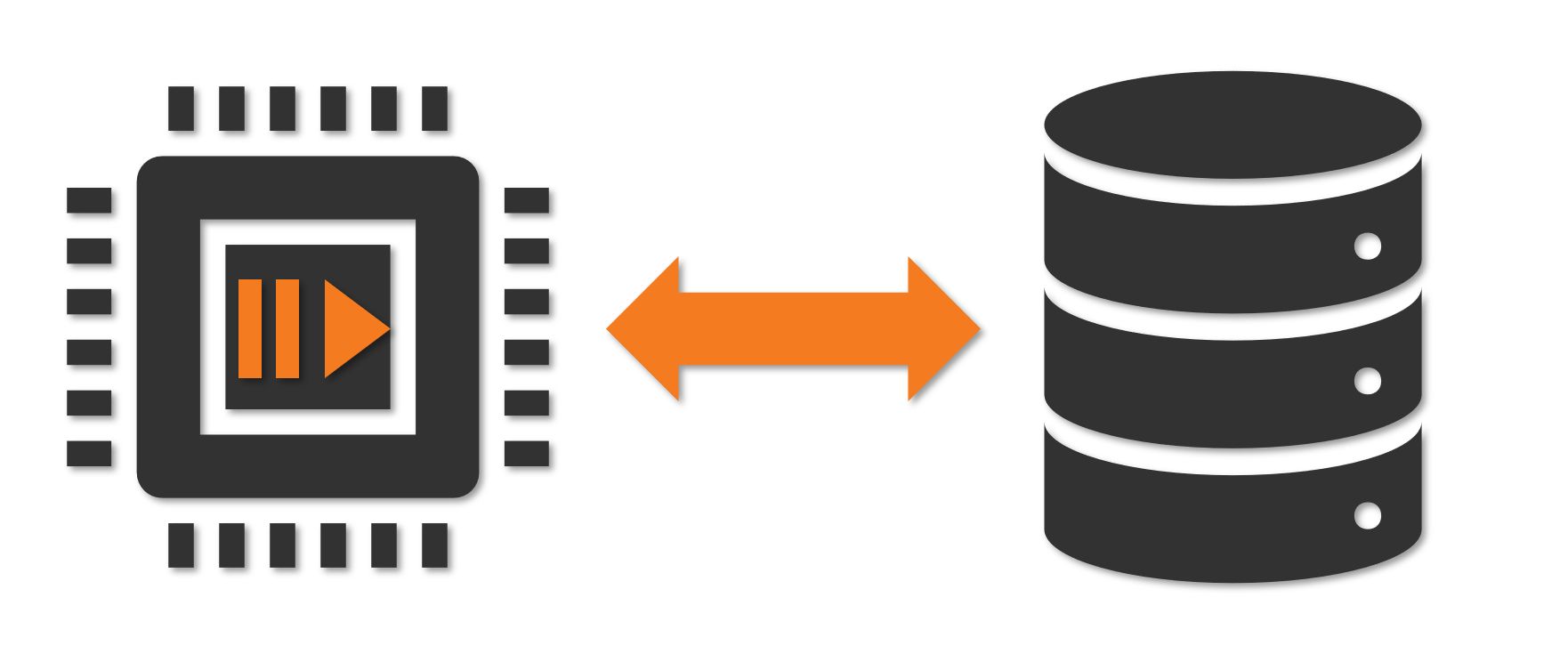
Azure Synapse Analytics helps users better manage costs by separating computation and storage of their data. Users can pause the service, releasing the compute resources back into Azure. While paused, users are only charged for the storage currently in use (roughly $125 USD/Month/Terabyte). During this time, your data remains intact but unavailable via queries. Resuming the SQL Pool re-allocates compute resources to your account, your data comes back online and charges resume.
Similar to Azure SQL DB's DTUs, Computation in a Synapse SQL Pool is Measured by Data Warehouse Units (DWUs). Adjusting DWUs will increase or decrease the number of available compute nodes as well as relative performance and cost of the service.
Architecture
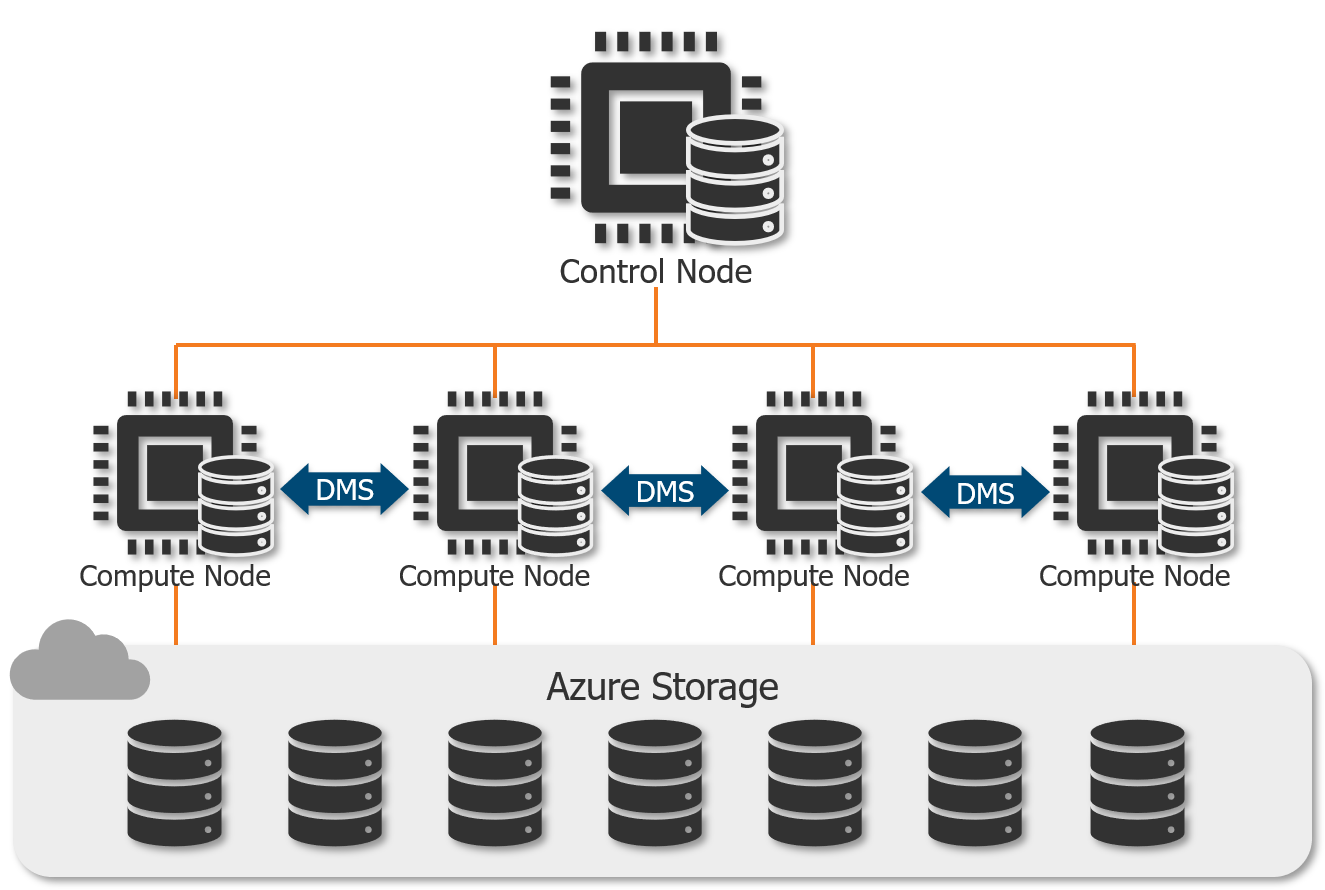
Processing of data in a Synapse SQL Pool is distributed across many nodes of different types.
The control node accepts end-user queries, then optimizes and coordinates these queries to run in parallel across the multiple compute nodes.
While a traditional SQL database is dependent on the computational resources of a single machine, a Synapse SQL Pool can distribute the processing of tables across up to 60 compute nodes depending on the service level. The more DWU's you've assigned, the more compute nodes will be used.
To maintain data integrity while scaling, data is maintained in Azure Storage separate from the control & compute nodes. In addition, to further optimize the processing of large data sets, tables are always spread across 60 distributions (more about this in the next section).
Data Movement Service (DMS) manages the movement of this data across the compute nodes.
Table Distribution
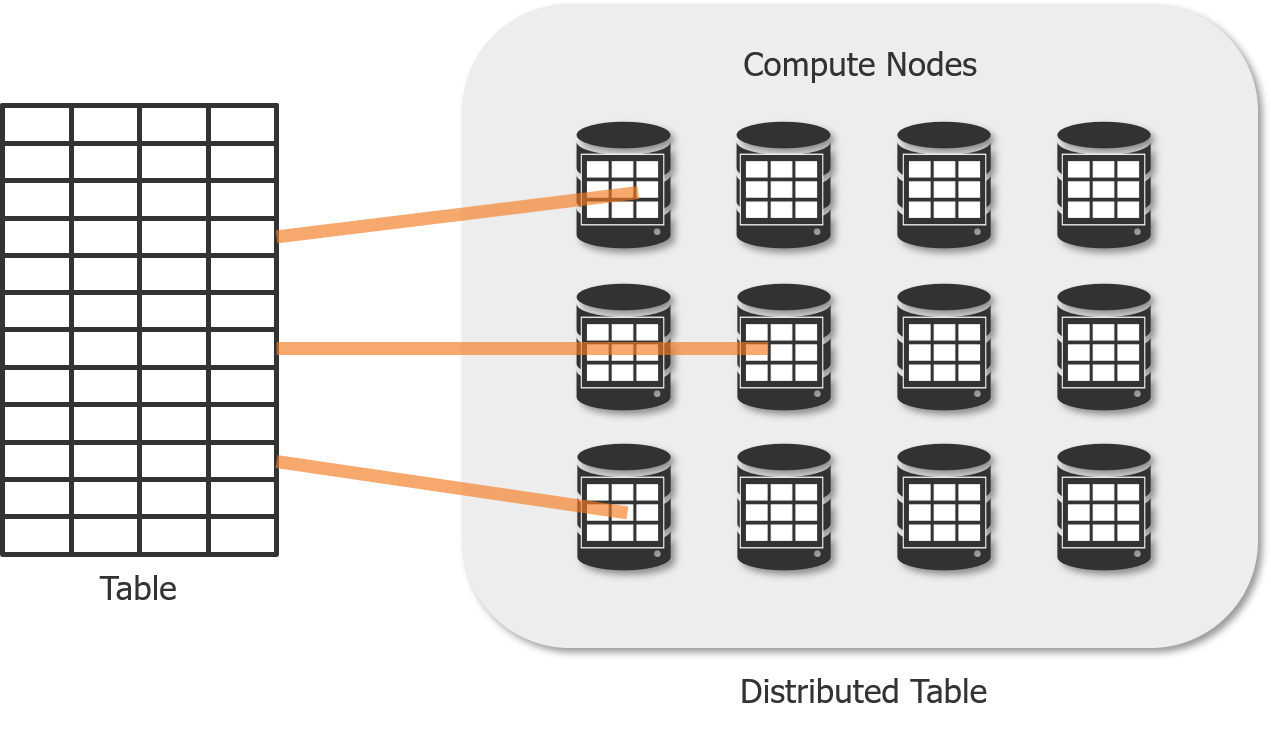
To balance processing across many nodes, tables are split up across 60 distributions, this process is also known as sharding. The distribution method determines how rows in a table are organized across nodes.
Round-robin (default) - Randomly distributes rows evenly across nodes. Not optimized for query performance as there is no logic to how the data is split. Joining to round robin tables often require shuffling data which takes more time.
Ideal for Staging Tables.
Replicated - This replicates all rows of the table on every node. As you can imagine, load times are not optimal. However, queries on this table are fast because shuffling of data is never necessary.
Ideal for Dimension Tables smaller than 2GB
Hash - Rows are distributed across nodes using a "distribution column". the SQL Pool uses this column to distribute the data across nodes, keeping all rows with the same value in the same node. This option delivers the highest query performance for joins and aggregations on large tables.
Ideal for Fact Tables and Dimensions larger than 2GB
Choosing a Distribution Column
To help choose a distribution column that will result in the best performance, you can follow these guidelines.
- No Updates - Distribution columns cannot be updated
- Even Distribution of Values - for best performance, all distributions should have the same number of rows. Queries can only be as fast as the largest distribution. To achieve this, aim for columns that have:
- Many unique values - more uniques, higher chance of evening the distribution
- Few or No Nulls
- Not a Date Column - If all users are filtering on the same date, only one node will be doing all the processing.
- JOIN or Group By Column - Selecting a Distribution column that is commonly used in a Join or Group by clause reduces the amount of data movement to process a query.
- If no good option - Create a Composite Column using multiple join columns
When should I consider Azure Synapse Analytics?
> 1TB Database
Since Tables in Azure Synapse are always spread across 60 distributions, performance gains are not typically realized until your data warehouse is more than 1-5 TB. As a general rule data warehouses of less than 1 TB will perform better on Azure SQL DB than on DW.
> Billion Row Tables
Database size is not the only consideration. Since Distribution happens at the table level if all your tables are less than 100 Milllion rows, You may not see a significant performance boost from Azure Synapse.
< 128 Concurrent Queries
Once the SQL Pool has receives more than 128 concurrent queries, it will begin to queue them in a first-in-first-out basis. Azure SQL DB and Analysis Services can support much more concurrent queries. To resolve this limitation, Microsoft recommends feeding data into an Analysis Service Server for larger demand.
DWH Tuning
How tables are distributed should be based on how users query the data and the approach can drastically effect performance. So the Synapse SQL Pool is not a magic fix to all your query performance problems. Just like a data warehouse running on traditional SQL Server, it requires monitoring and tuning of the distribution keys, indexes, caching, and partitions to ensure best performance.
Next: Use TimeXtender with Azure Synapse SQL Pool
More Resources:
- Microsoft's Documentation on SQL Data Warehouse Architecture
- Enterprise business intelligence - Azure Reference Architectures | Microsoft Docs
- Microsoft Learning Path - Implement Azure SQL Data Warehouse
- Blue Granite's Guide - Is SQL Data Warehouse a good fit?
0 Comments