How to enable Trace?
In Tools -> Options -> General tab, there are two options to enable trace.

Where to find the trace logs?
1. tracing to Event Viewer log
Review Event Viewer Application log for TimeXtender LogEngine events.
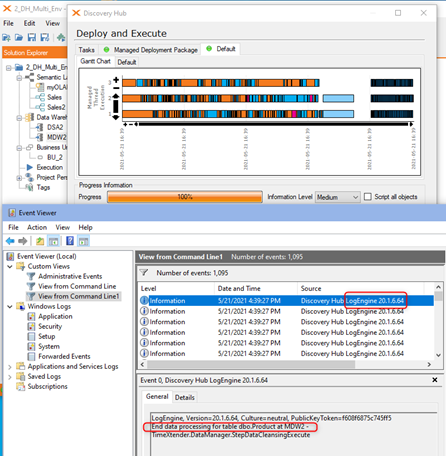
2. tracing to a Text file
The log file tracelog.txt is created in the following folder :
C:\Users\<UserAccount>\AppData\Roaming\TimeXtender\TimeXtender\<version>
for older versions :
C:\Users\<UserAccount>\AppData\Roaming\Discovery Hub\Discovery Hub\<version>
Below is an example log file section:
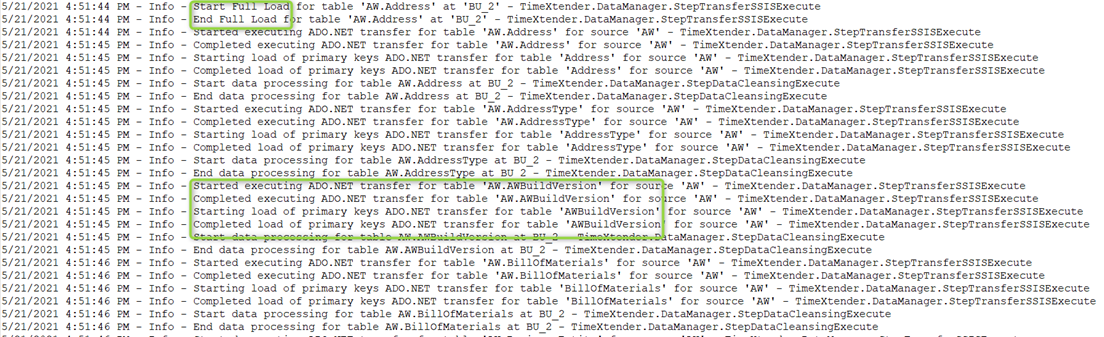
What is logged when tracing is activated?
When tracing is activated, the Deployment and Execution information is logged, for example:
- Deployment: Creation of SSIS packages, dimensions, cubes, measure groups
- Execution: Load of SSIS packages, execution start (SSIS will also log execution start and end for packages), data processing begin and end, processing of dimensions, processing of cubes.
0 Comments