- In the File Menu, click CubeStore.
- Click "Discovery Hub Template" in the list
- Click Request Trial
- Click Download
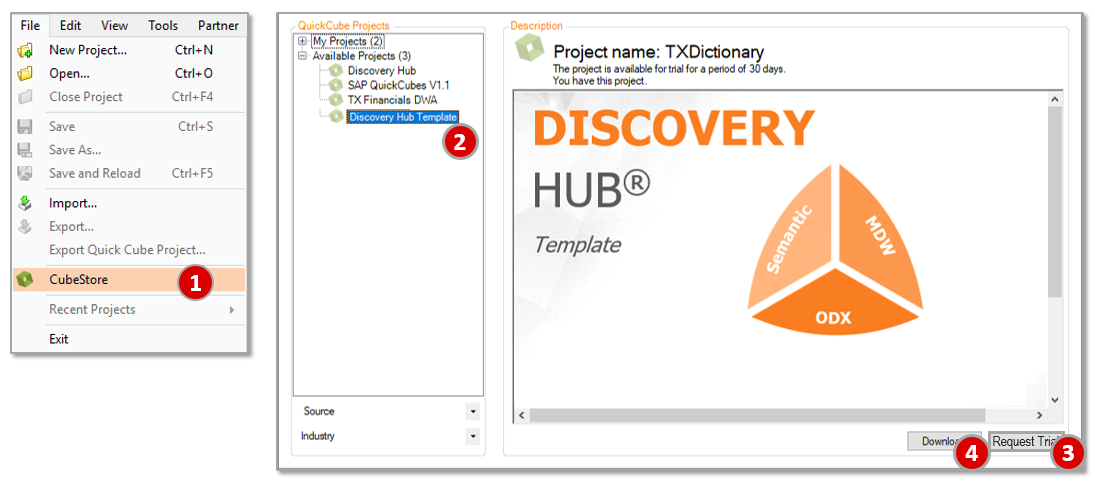
Once imported Select ‘Yes’ to run the Connection Manager
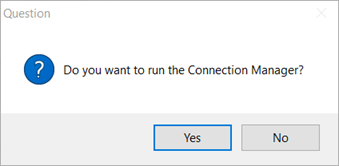
In the Connection manager, Click Run Wizard. The wizard will open the "edit" dialogue for each of the database connections in the project.
- Create an ODX database
- Type the name of your desired database server.
- Type the name of your database (recommended naming convention: [ProjectName]_[dbName])
- Click Create
- Click test connection & confirm connection.
- Click OK.
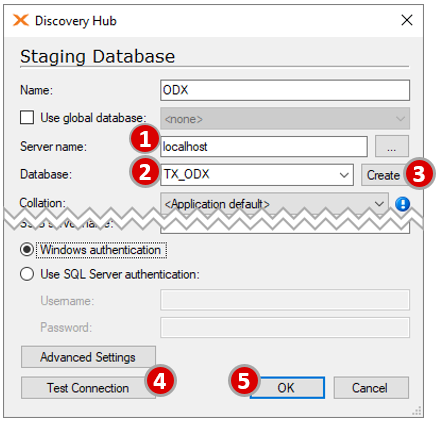
Repeat these steps for the MDW and DSA databases.
Once complete, click ‘Test Connections’ and validate the Connection States are all green.
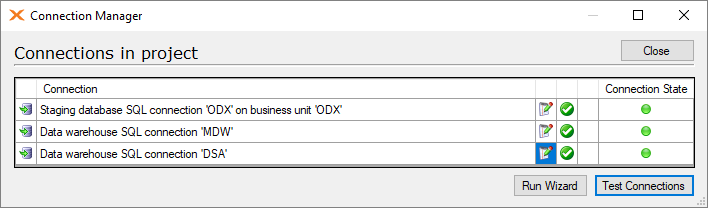
Finally, rename the project to your desired name and save the project.
0 Comments