If you have a scheduled execution, you sometimes want to know, is it still running. Below are some ways to check if this is the case or not. Also there is a list of places to search for error messages.
What is currently running on my system
So you notice that a scheduled job is not done in the time you expected, or did not complete in the nightly run. Alternatively you just want to know if there is anything that are currently being executed by the scheduler service.
First i will show how to see what is running and what account is running it. In the below picture i am executing a project through the multiple environments menu. I am logged in to the dev environment as TestBruger and you can see a timextender.exe running.
So when you have a scheduled execution running it will look similar, the only difference is that it runs as the scheduler user. Below i am still logged in as TestBruger on the dev environment, but you can see that the scheduled execution is running as TestBruger2.
Also you might think that if you are logged in to the prod environment you will use the same program, but that is not the case. As you can see you got two running, each with their own PID.
This is how it looks when there are no issues.
Is my execution actually failed
View Execution History Log
If the log execution time is set, then you can press View on the Gantt Chart field. It is normally needed to remove the check at Auto Update. Then it will stop updating and you can see specifically what it just ran.
Task Manager
The task manager can also provide information. If it is currently running, it is shown under timeXtender Client as CPU load. If all of the timextender one is 0%, nothing is running.
SQL Server Profiler
If you want a more specific detailed explanation of what is happening outside our program.
You can use the SQL Profiler. You start it by going to Tools in SQL Management studio and choosing SQL Server Profiler. This is the common setup.
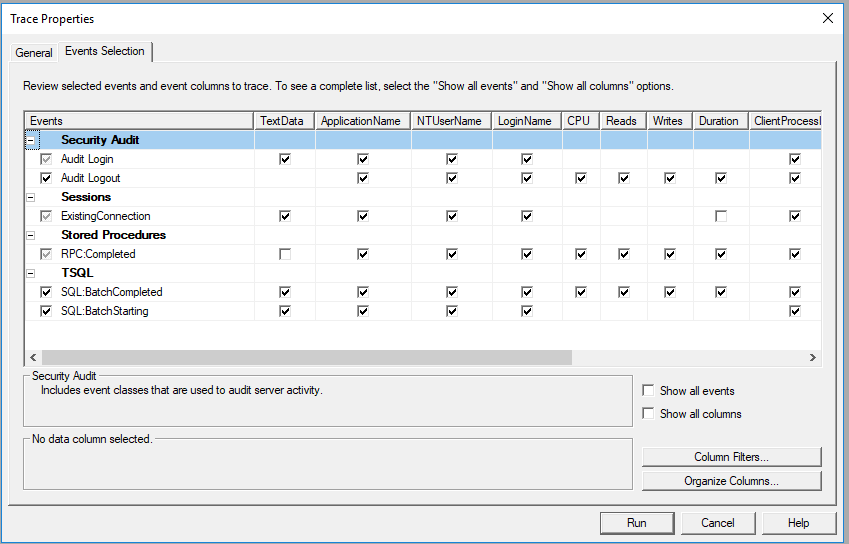
Then press Run and you will see all SQL commands being sent to the server.
A specific Currently Running script
It will still require some detective work to figure out what execution package is being run, or not.
You can run the script below this. It shows a single line of text regarding what is happening.
SELECT sqltext.TEXT,
req.session_id,
req.status,
req.command,
req.cpu_time,
req.total_elapsed_time
FROM sys.dm_exec_requests req
CROSS APPLY sys.dm_exec_sql_text(sql_handle) AS sqltext
What it shows you is similar to a single line of what the Profiler shows.
Fix the issues
Check the guide I wrote for that here. Scheduled Execution issues. Did it not start, did it fail or is my execution still running
0 Comments