Note: There is an updated version of this article, which applies to the next generation of TimeXtender.
This guide describes all the necessary steps to prepare your environment for TimeXtender.
Click the links to jump to each section.
- What is TimeXtender?
- Choose your Environment Architecture
- Configure User Accounts & Permissions
- Configure the Firewall
- Install & Configure ODX Server
- Install & Configure TimeXtender Desktop
- Configure the Scheduler
- Configure Multiple Environments
What is TimeXtender?
The TimeXtender data management platform automates, orchestrates and documents the modern data estate. To properly setup your environment for TimeXtender, it’s important to first understand how the platform works. The platform can be understood as a database abstraction layer on top of various data storage platforms such as Azure SQL Database, Azure Data Lake, or SQL Server. Our unique approach enables users to easily leverage the world’s most powerful components for data movement and storage while ensuring your sensitive data remains secure. To support this, a TimeXtender solution consists of the following components:
- TimeXtender Portal handles the administration and orchestration of the entire solution providing the accessibility and power that only a web-based SaaS solution can provide.
- ODX Server stores data source connections and handles data ingestion through a windows service, ensuring sensitive information never leaves your environment.
- TimeXtender Desktop enables users to define data connections, manipulate data, and ultimately build the data estate through a user-friendly desktop application.
- Data Storage are the various infrastructure components that you select, own, and host to process and store your data
For a deeper look into how TimeXtender functions you can watch this brief video:
Choose your Environment Architecture
Use the following decision tree to help you decide the best environment architecture for your use case.
Keep in mind that it is quick and easy to deploy TimeXtender projects to a different environment architecture at any time. For example, if you build your TimeXtender Project on-premise, you can quickly and easily deploy your project onto Azure SQL DB or Azure Synapse, with little to no downtime. So, don't feel like you will need to live with your decision forever.
If you're having trouble deciding which option to select, please reach out to your TimeXtender Partner or Solution Specialist to determine the best course of action for your goals.
Configure User Accounts & Permissions
For TimeXtender and its services to run properly, you must first Configure User Accounts & Permissions.
Configure the Firewall
Configure the Firewall on the Application server with the Required Firewall Rules.
Install & Configure ODX Server
Download, Install, & Configure the ODX Server on your Production Application Server.
Install & Configure TimeXtender Desktop
- Download, Install & Configure the TimeXtender Desktop Application on the application server to use the scheduler and multiple environment features.
- Install TimeXtender Desktop on your local client machine and Connect to a Remote ODX Server from TimeXtender Desktop
Configure the Scheduler
When you are ready to begin scheduled executions of your MDW projects, Configure the TimeXtender Scheduler Service and the Application Server.
Configure Multiple Environments
If you wish to keep your development and testing data separate from your production environment you can Configure Multiple Environments.
With your TimeXtender environment set up, you can get started very quickly building your data warehouse solution. If you'd like to see how fast TimeXtender is in action, please check out TimeXtender Tuesday episode, "Lightning Demo: Build a Data Warehouse in 15 minutes".
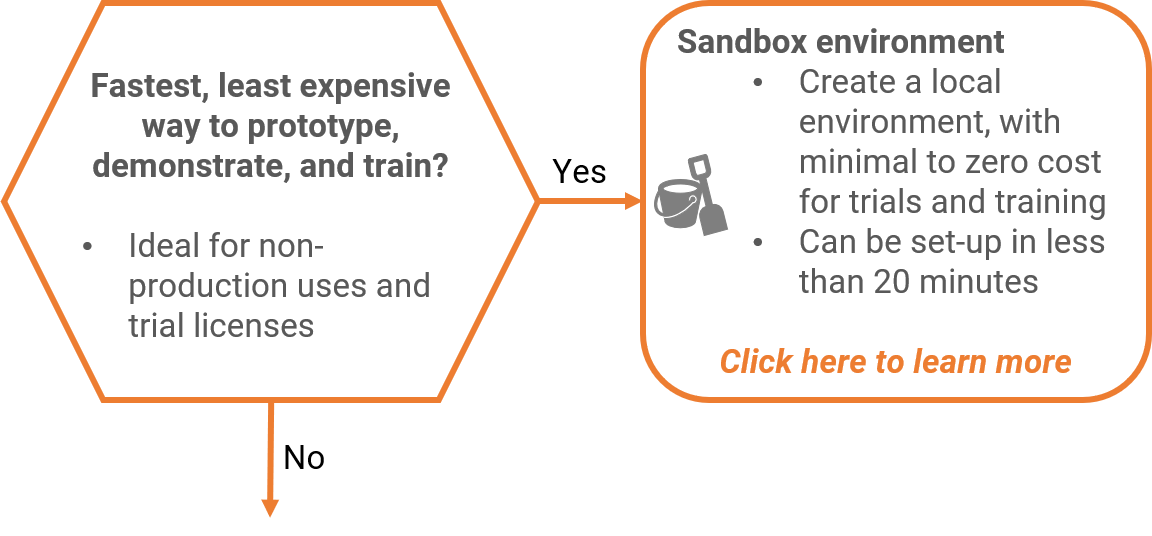
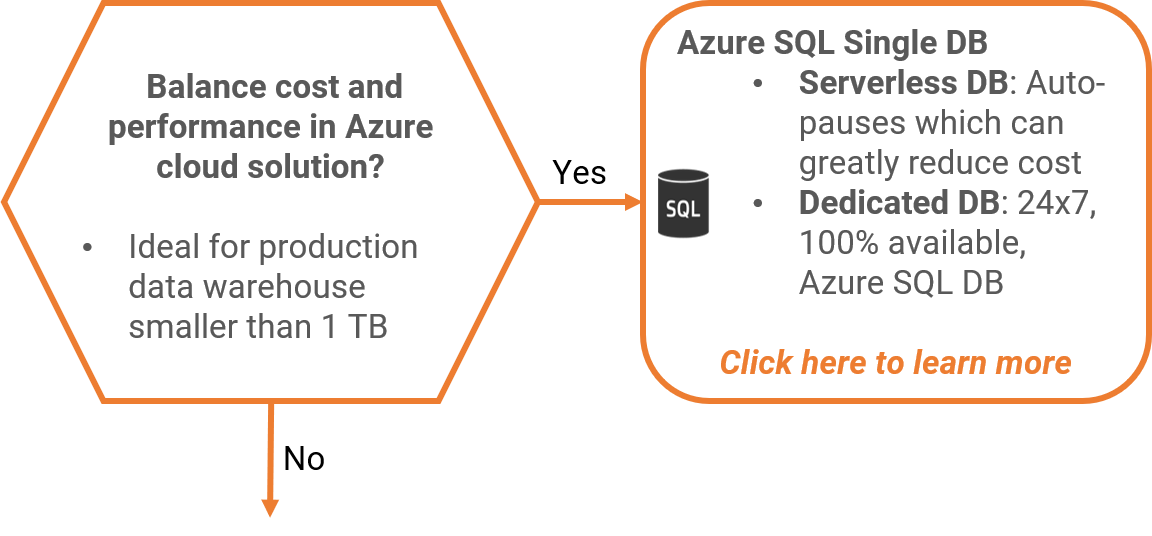
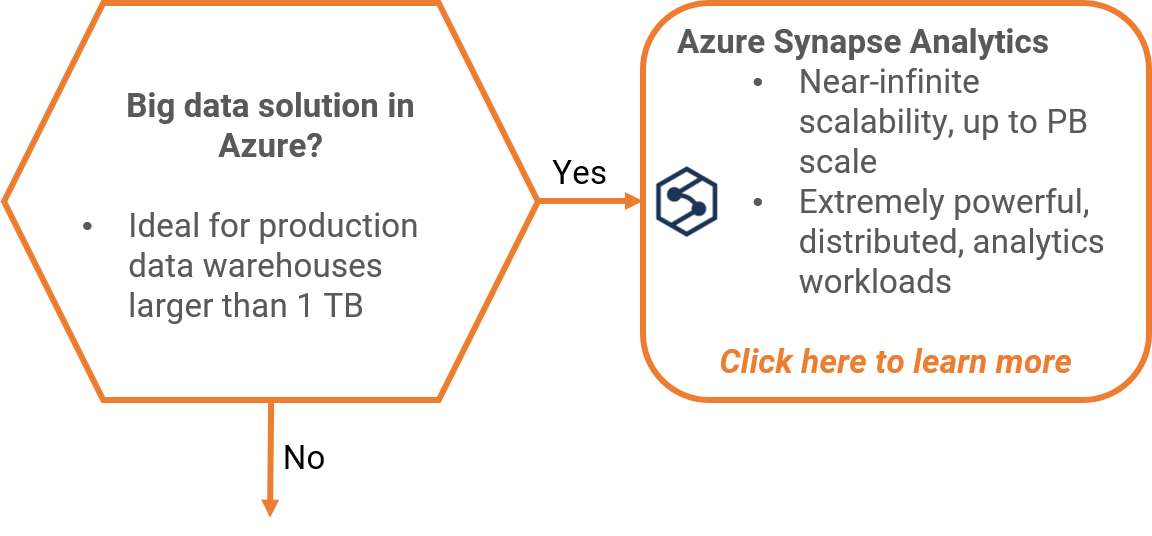
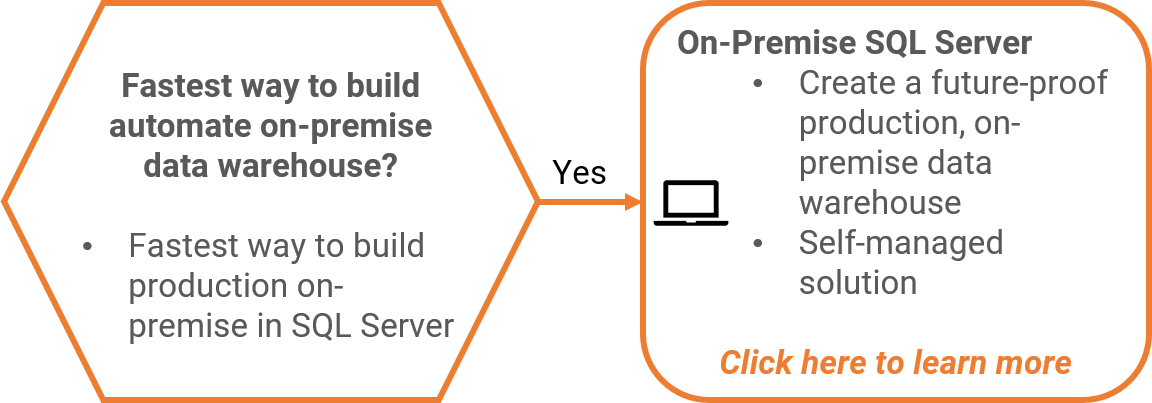
0 Comments